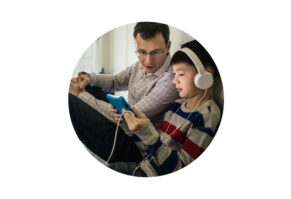Tools and Tips for Abeka Academy
Resources to Lighten Your Load

Getting Started with Abeka Academy
Click here, sign into your account, and then select DASHBOARD.
The dashboard enables you to:
• Complete enrollment.
• Print out prepaid return labels for DVDs.
• View your child’s plan of study.
• Access purchased streaming video lessons, clip art or teaching aids.
• For streaming video lessons, you can assign lessons by choosing permissions and also keep track of hours used.
• Get notifications on news and updates.
• Use the free customizable calendar.
• Add calendar events for your child under the “My Students” section.
• Have tests, quizzes, and more added to the calendar automatically, so it’s easier to stay on track.
• Adjust all due dates at one time just by changing the length of the “school year.” (Choose from 6 months, 9 months, or 12 months.)
• See all of your children’s assignments on one calendar.
• Adjust assignments around holidays, vacations, etc.
• See at a glance whether your children are ahead, right on track, or behind in their lessons (based on the complete date you’ve chosen).
• Set up your child’s enrollment in digital assessments.
• Free, time-saving digital assessments in 7th–12th grade.
• Review digital assessments (quizzes, tests, exams) after they’re graded by Abeka to see exactly what was marked.
• See your child’s grades.
• Create grade alerts (e.g., set notifications for grades below 80).
• Submit progress reports and upload work to Abeka in 7th–12th grade.
• Request an official report card.
• Request a transcript.
Step 1 - Assign a student to each enrollment.
If this is your first time with Abeka Academy, you’ll create a profile for the children you’re enrolling, each with their own login. Then assign the appropriate enrollment to each student.
Step 2 - Choose format and program.
First, choose your media format: streaming video or DVD. If you’re concerned about your broadband speed, our bandwidth tester will let you know whether or not your internet speed is sufficient.
Next, you’ll choose between our accredited program and independent study. This article can help you decide or you can call one of our advisors at 1-877-223-5226 and they can help you choose. Keep in mind that if you choose accredited, you’ll have to confirm that you are indeed the parent or legal guardian of the enrollee.
Finally, if you’re enrolling a high schooler in the accredited program, you’ll have the option of choosing digital assessments or paper tests.
Step 3
If you’re enrolling your child for middle school or high school, you can pick the courses they’ll take. Also, if you purchased books with your enrollment, choose whether you want printed textbooks or digital textbooks.
NOTE: Abeka has a recommended track of study for each grade but we offer you flexibility in the classes you choose for your teen.
Step 4 - Pick your start date.
You can start any day of the week and choose a different start date for each child you enroll. We’ll set up a schedule designed to finish 10 months from your start date. But you’ll have a full 12 months to complete it if you need to.
Step 5 - The enrollment agreement.
After you read over the agreement, click “Yes, I agree” and leave your digital signature. NOTE: If you selected independent study, that’s it. You’re done. If you picked accredited, keep reading.
Step 6 - Proof of completion.
We’ll provide a detailed list of the information we need to ensure that your child has successfully completed the subjects necessary to begin this grade enrollment. You can download the form and mail it in, or enter the information into the computer. Once you’ve completed this step, you’re done.
You can change your start date by following these steps:
• Log into our website dashboard
• Select your child’s name who you want to change
• Click on the Begin Date icon
• Follow the prompts from there
You can also email your request on our Contact Us page, use the chat feature on our website, or call 1-877-223-5226 to speak to a customer service representative.
How to Use Your Dashboard


How to Balance Screen Time When Video Homeschooling
These six ideas will help you enjoy the perks of video homeschool without allowing too much screen time.
READ MORE
How to Customize Your Video Lessons
Abeka’s video lessons have the ability to enhance your lifestyle, not to mention help your child meet the academic goals they’re striving for.
READ MORE